자동차 연비 예측하기: 회귀 - 다중회귀 - 딥러닝 | TensorFlow Core
https://www.tensorflow.org/tutorials/keras/regression?hl=ko
자동차 연비를 예측하는 이야기. 회귀를 이용해서 연비를 예측해 보도록 하겠습니다.
일단 데이터를 다운로드 받고, 이 데이터를 이용해 보겠습니다.
!wget "http://archive.ics.uci.edu/ml/machine-learning-databases/auto-mpg/auto-mpg.data"
--2022-10-22 23:33:09-- http://archive.ics.uci.edu/ml/machine-learning-databases/auto-mpg/auto-mpg.data Resolving archive.ics.uci.edu... 128.195.10.252 Connecting to archive.ics.uci.edu|128.195.10.252|:80... connected. HTTP request sent, awaiting response... 200 OK Length: 30286 (30K) [application/x-httpd-php] Saving to: 'auto-mpg.data.1' 100%[======================================>] 30,286 --.-K/s in 0.1s 2022-10-22 23:33:10 (205 KB/s) - 'auto-mpg.data.1' saved [30286/30286]
데이터를 받았으니, 이게 어떻게 생겼는지 정도는 한번 보면 좋겠네요.
!head -n 5 "auto-mpg.data"
18.0 8 307.0 130.0 3504. 12.0 70 1 "chevrolet chevelle malibu" 15.0 8 350.0 165.0 3693. 11.5 70 1 "buick skylark 320" 18.0 8 318.0 150.0 3436. 11.0 70 1 "plymouth satellite" 16.0 8 304.0 150.0 3433. 12.0 70 1 "amc rebel sst" 17.0 8 302.0 140.0 3449. 10.5 70 1 "ford torino"
참고로 head없으면 파일 열어서 볼 수도 있음. 후후.
with open("auto-mpg.data") as file_data:
head = [next(file_data) for x in range(5)]
file_contents = "".join(head)
print(file_contents)
18.0 8 307.0 130.0 3504. 12.0 70 1 "chevrolet chevelle malibu" 15.0 8 350.0 165.0 3693. 11.5 70 1 "buick skylark 320" 18.0 8 318.0 150.0 3436. 11.0 70 1 "plymouth satellite" 16.0 8 304.0 150.0 3433. 12.0 70 1 "amc rebel sst" 17.0 8 302.0 140.0 3449. 10.5 70 1 "ford torino"
막상 파일을 열어보니, 이게 먼 데이터냐 싶습니다. 각 컬럼이 무엇을 의미하는 것인지 정도는 알아야 하겠습니다.
'MPG','Cylinders','Displacement','Horsepower','Weight','Acceleration', 'Model Year', 'Origin'
이게 컬럼의 의미라고 하네요. 그리고, origin의 경우에는 1이면 USA, 2면 Europe, 3이면 Japan이라고 합니다.
그러면 Dataframe으로 읽으면서 column을 정해보죠. 참고로 MPG가 연비랍니다.
import pandas as pd
column_names = ['MPG','Cylinders','Displacement','Horsepower','Weight', 'Acceleration', 'Model Year', 'Origin']
df_raw = pd.read_csv("auto-mpg.data", names=column_names, na_values = "?", comment='\t', sep=" ", skipinitialspace=True)
df_raw.head()
| MPG | Cylinders | Displacement | Horsepower | Weight | Acceleration | Model Year | Origin | |
|---|---|---|---|---|---|---|---|---|
| 0 | 18.0 | 8 | 307.0 | 130.0 | 3504.0 | 12.0 | 70 | 1 |
| 1 | 15.0 | 8 | 350.0 | 165.0 | 3693.0 | 11.5 | 70 | 1 |
| 2 | 18.0 | 8 | 318.0 | 150.0 | 3436.0 | 11.0 | 70 | 1 |
| 3 | 16.0 | 8 | 304.0 | 150.0 | 3433.0 | 12.0 | 70 | 1 |
| 4 | 17.0 | 8 | 302.0 | 140.0 | 3449.0 | 10.5 | 70 | 1 |
이렇게 간단하게 dataframe으로 읽어 들였습니다. 홋.
그러면 늘 하듯이 Data의 모양새가 어떤지 볼까요?
df_raw.shape # 크기보고
(398, 8)
df_raw.info() # 전체적으로 한번 보고 df_raw.describe()도 볼 수 있겠지만 일단 필요하기 전까진 패쓰~
RangeIndex: 398 entries, 0 to 397 Data columns (total 8 columns): # Column Non-Null Count Dtype --- ------ -------------- ----- 0 MPG 398 non-null float64 1 Cylinders 398 non-null int64 2 Displacement 398 non-null float64 3 Horsepower 392 non-null float64 4 Weight 398 non-null float64 5 Acceleration 398 non-null float64 6 Model Year 398 non-null int64 7 Origin 398 non-null int64 dtypes: float64(5), int64(3) memory usage: 25.0 KB
df_raw.isna().sum()
MPG 0 Cylinders 0 Displacement 0 Horsepower 6 Weight 0 Acceleration 0 Model Year 0 Origin 0 dtype: int64
이렇게 결과를 보니 6개의 null이 있나봅니다. 398개중에 6개가 na니까 귀찮은 건 딱 질색이니 날려버립시다요. 깨끗~
df_data = df_raw.copy()
df_data.dropna(inplace=True)
df_data.isna().sum()
MPG 0 Cylinders 0 Displacement 0 Horsepower 0 Weight 0 Acceleration 0 Model Year 0 Origin 0 dtype: int64
자, 이렇게 날려버리고 나니 속이 다 후련합니다. 처음에 이야기 했던 origin을 one hot encoding 하겠습니다~
get dummies로 Origin을 one hot encoding하고, 각각의 column이름을 정해준 뒤에..
df_origin_ohe = pd.get_dummies(df_data['Origin'])
df_origin_ohe.rename(columns={1:"USA", 2:"Europe", 3:"JAPAN"}, inplace=True)
df_origin_ohe.head()
| USA | Europe | JAPAN | |
|---|---|---|---|
| 0 | 1 | 0 | 0 |
| 1 | 1 | 0 | 0 |
| 2 | 1 | 0 | 0 |
| 3 | 1 | 0 | 0 |
| 4 | 1 | 0 | 0 |
onehot encoding을 원래 dataframe에 붙힌후에 Orgin을 날립니다. 아 시원해.
df_data = df_data.join(df_origin_ohe)
df_data = df_data.drop('Origin', axis=1)
df_data.head()
| MPG | Cylinders | Displacement | Horsepower | Weight | Acceleration | Model Year | USA | Europe | JAPAN | |
|---|---|---|---|---|---|---|---|---|---|---|
| 0 | 18.0 | 8 | 307.0 | 130.0 | 3504.0 | 12.0 | 70 | 1 | 0 | 0 |
| 1 | 15.0 | 8 | 350.0 | 165.0 | 3693.0 | 11.5 | 70 | 1 | 0 | 0 |
| 2 | 18.0 | 8 | 318.0 | 150.0 | 3436.0 | 11.0 | 70 | 1 | 0 | 0 |
| 3 | 16.0 | 8 | 304.0 | 150.0 | 3433.0 | 12.0 | 70 | 1 | 0 | 0 |
| 4 | 17.0 | 8 | 302.0 | 140.0 | 3449.0 | 10.5 | 70 | 1 | 0 | 0 |
자, 시원하게 날렸으니 이번엔 MPG Cylinders Displacement Horsepower Weight Acceleration Model Year 얘네들을 표준화해봅시다.
y_data = df_data.pop('MPG') # 일단, Label은 빼내고요.
from sklearn.preprocessing import StandardScaler
cols_except = ['USA', 'Europe', 'JAPAN'] # 얘네만 빼고요~
cols = list(df_data.columns)
cols_to_norm = [col for col in cols if col not in cols_except]
df_data[cols_to_norm] = StandardScaler().fit_transform(df_data[cols_to_norm])
df_data
| Cylinders | Displacement | Horsepower | Weight | Acceleration | Model Year | USA | Europe | JAPAN | |
|---|---|---|---|---|---|---|---|---|---|
| 0 | 1.483947 | 1.077290 | 0.664133 | 0.620540 | -1.285258 | -1.625315 | 1 | 0 | 0 |
| 1 | 1.483947 | 1.488732 | 1.574594 | 0.843334 | -1.466724 | -1.625315 | 1 | 0 | 0 |
| 2 | 1.483947 | 1.182542 | 1.184397 | 0.540382 | -1.648189 | -1.625315 | 1 | 0 | 0 |
| 3 | 1.483947 | 1.048584 | 1.184397 | 0.536845 | -1.285258 | -1.625315 | 1 | 0 | 0 |
| 4 | 1.483947 | 1.029447 | 0.924265 | 0.555706 | -1.829655 | -1.625315 | 1 | 0 | 0 |
| ... | ... | ... | ... | ... | ... | ... | ... | ... | ... |
| 393 | -0.864014 | -0.520637 | -0.480448 | -0.221125 | 0.021294 | 1.636410 | 1 | 0 | 0 |
| 394 | -0.864014 | -0.932079 | -1.364896 | -0.999134 | 3.287676 | 1.636410 | 0 | 1 | 0 |
| 395 | -0.864014 | -0.568479 | -0.532474 | -0.804632 | -1.430430 | 1.636410 | 1 | 0 | 0 |
| 396 | -0.864014 | -0.712005 | -0.662540 | -0.415627 | 1.110088 | 1.636410 | 1 | 0 | 0 |
| 397 | -0.864014 | -0.721574 | -0.584501 | -0.303641 | 1.400433 | 1.636410 | 1 | 0 | 0 |
392 rows × 9 columns
표준화가 잘 된 것 같습니다. 자, 이제 train과 test set을 8:2로 나눠봅시다.
from sklearn.model_selection import train_test_split
x_train, x_test, y_train, y_test = train_test_split(df_data, y_data, test_size=0.2, random_state=777)
x_train
| Cylinders | Displacement | Horsepower | Weight | Acceleration | Model Year | USA | Europe | JAPAN | |
|---|---|---|---|---|---|---|---|---|---|
| 198 | -0.864014 | -0.989490 | -1.338883 | -1.394033 | 0.674571 | 0.005547 | 0 | 0 | 1 |
| 167 | -0.864014 | -0.932079 | -0.766593 | -0.950804 | 0.166467 | -0.266263 | 0 | 0 | 1 |
| 258 | 0.309967 | 0.350090 | 0.013803 | 0.474369 | 0.093881 | 0.549168 | 1 | 0 | 0 |
| 169 | 0.309967 | 0.359658 | -0.116263 | -0.074953 | 0.166467 | -0.266263 | 1 | 0 | 0 |
| 149 | -0.864014 | -0.712005 | -0.194303 | -0.575944 | -0.196464 | -0.538074 | 0 | 0 | 1 |
| ... | ... | ... | ... | ... | ... | ... | ... | ... | ... |
| 72 | 1.483947 | 1.048584 | 1.184397 | 1.077916 | -1.103792 | -1.081695 | 1 | 0 | 0 |
| 88 | 1.483947 | 1.029447 | 0.846225 | 1.254736 | -0.377930 | -0.809884 | 1 | 0 | 0 |
| 60 | -0.864014 | -0.520637 | -0.376395 | -0.671427 | 1.436726 | -1.081695 | 1 | 0 | 0 |
| 305 | -0.864014 | -0.415384 | -0.376395 | -0.362581 | 0.166467 | 0.820978 | 1 | 0 | 0 |
| 104 | 1.483947 | 1.967153 | 1.626621 | 2.273222 | -1.103792 | -0.809884 | 1 | 0 | 0 |
313 rows × 9 columns
y_train # 레이블도 잘 되었나요....?
198 33.0
167 29.0
258 20.6
169 20.0
149 24.0
...
72 15.0
88 14.0
60 20.0
305 28.4
104 12.0
Name: MPG, Length: 313, dtype: float64
자, 잘 분리된 것 같군요. 후훟. 그렇다면 이제 신경망 모델을 만들어볼 차례입니다.
2개 layer에 relu로 activation깔고 optimizer는 Root Mean Square로 하고요, input feature(column)은 9개이고,
첫번째 unit은 64개, 2번째 unit도 64개로 해 봅시다.
import keras
from keras import layers
def build_model() :
model = keras.Sequential([
layers.Dense(64, activation='relu', input_shape=[len(x_train.keys())]),
layers.Dense(64, activation='relu'),
layers.Dense(1)
])
optimizer = keras.optimizers.RMSprop(0.001)
model.compile(loss='mse', optimizer=optimizer, metrics=['mae', 'mse'])
return model
model = build_model()
input_shape = x_train.shape
model.build(input_shape)
model.summary()
Model: "sequential_1" _________________________________________________________________ Layer (type) Output Shape Param # ================================================================= dense_3 (Dense) (None, 64) 640 _________________________________________________________________ dense_4 (Dense) (None, 64) 4160 _________________________________________________________________ dense_5 (Dense) (None, 1) 65 ================================================================= Total params: 4,865 Trainable params: 4,865 Non-trainable params: 0 _________________________________________________________________
아주 잘 만들어 진 것 같습니다. 64 unit 2개 layer와 1개 output!
그러면 학습전 엉망인 모델이라도 동작정도는 하는지 볼까요.
example_batch = x_train[:10]
example_result = model.predict(example_batch)
example_result
array([[-0.44900858],
[-0.36076534],
[ 0.07221393],
[-0.02241866],
[-0.22445838],
[-0.5100449 ],
[-0.42133415],
[-0.44038382],
[-0.14608991],
[-0.01318132]], dtype=float32)
뭔가 작동하는군요. 좋습니다. 그러면! 진짜 학습이라는 걸 해 봅시다.
Epoch는 1000, train/ validation data를 8:2로 해서 시~작
# 에포크가 끝날 때마다 점(.)을 출력해 훈련 진행 과정을 표시합니다
class PrintDot(keras.callbacks.Callback):
def on_epoch_end(self, epoch, logs):
if epoch % 100 == 0: print('')
print('.', end='')
EPOCHS = 1000
history = model.fit(
x_train, y_train,
epochs=EPOCHS, validation_split = 0.2, verbose=0,
callbacks=[PrintDot()])
.................................................................................................... .................................................................................................... .................................................................................................... .................................................................................................... .................................................................................................... .................................................................................................... .................................................................................................... .................................................................................................... .................................................................................................... ....................................................................................................
학습을 1000 epoch만큼 마쳤습니다. 호호. 그러면 학습과정이 어땠는지 보면 좋겠네요.
dot를 찍지 않고, verbose를 True로 하면 계속 학습 내용을 보여주진 하는데, 너무 많아서 이게 더 나은 것 같기도 하고,
어쩄든 hist에 저장을 했으니 그 내용을 한번 봐야 하겠습니다.
hist = pd.DataFrame(history.history)
hist['epoch'] = history.epoch
hist.tail()
| loss | mae | mse | val_loss | val_mae | val_mse | epoch | |
|---|---|---|---|---|---|---|---|
| 995 | 1.783556 | 0.851859 | 1.783556 | 9.792827 | 2.338215 | 9.792827 | 995 |
| 996 | 1.931622 | 0.917257 | 1.931622 | 10.240353 | 2.394897 | 10.240353 | 996 |
| 997 | 1.761907 | 0.852561 | 1.761907 | 9.956141 | 2.273148 | 9.956141 | 997 |
| 998 | 1.816791 | 0.874138 | 1.816791 | 10.000995 | 2.293658 | 10.000995 | 998 |
| 999 | 1.720585 | 0.842540 | 1.720585 | 10.126182 | 2.285089 | 10.126182 | 999 |
이렇게만 보면 보기 어려우니까~ 그래프로 그려봅시당
import matplotlib.pyplot as plt
def plot_history(history):
hist = pd.DataFrame(history.history)
hist['epoch'] = history.epoch
plt.figure(figsize=(8,12))
plt.subplot(2,1,1)
plt.xlabel('Epoch')
plt.ylabel('Mean Abs Error [MPG]')
plt.plot(hist['epoch'], hist['mae'],
label='Train Error')
plt.plot(hist['epoch'], hist['val_mae'],
label = 'Val Error')
plt.ylim([0,5])
plt.legend()
plt.subplot(2,1,2)
plt.xlabel('Epoch')
plt.ylabel('Mean Square Error [$MPG^2$]')
plt.plot(hist['epoch'], hist['mse'],
label='Train Error')
plt.plot(hist['epoch'], hist['val_mse'],
label = 'Val Error')
plt.ylim([0,20])
plt.legend()
plt.show()
plot_history(history)
오 초반부터 학습으로 loss는 점점 작아지는데, validation은 더 좋아지지 않는 지점이 초반에 있는가 봅니다.
그렇다면, early stop callback을 이용해서 10번동안 validation loss가 개선되지 않으면 학습을 멈춤! 하는 것으로 다시 학습! 고고씽
# patience 매개변수는 성능 향상을 체크할 에포크 횟수입니다
model = build_model()
early_stop = keras.callbacks.EarlyStopping(monitor='val_loss', patience=10)
history = model.fit(x_train, y_train, epochs=EPOCHS,
validation_split = 0.2, verbose=0, callbacks=[early_stop, PrintDot()])
plot_history(history)
..................................................................
아니 70 epoch만에 학습이 종료되어 버렸군요? 오. 그러면 test data를 가지고 실제 학습된 모델을 evaluate해 보시죠.
loss, mae, mse = model.evaluate(x_test, y_test, verbose=2)
print("테스트 세트의 평균 절대 오차: {:5.2f} MPG".format(mae))
3/3 - 0s - loss: 6.1177 - mae: 1.8922 - mse: 6.1177 테스트 세트의 평균 절대 오차: 1.89 MPG
test_predictions = model.predict(x_test).flatten()
plt.scatter(y_test, test_predictions)
plt.xlabel('True Values [MPG]')
plt.ylabel('Predictions [MPG]')
plt.axis('equal')
plt.axis('square')
plt.xlim([0,plt.xlim()[1]])
plt.ylim([0,plt.ylim()[1]])
_ = plt.plot([-100, 100], [-100, 100])
제가 보기엔 꽤나 괜찮아 보이긴 하는데, 어떻게 생각하시나요?
 친절한 데이터 사이언스 강좌 글 전체 목차 (정주행 링크) -
친절한 데이터 사이언스 강좌 글 전체 목차 (정주행 링크) - 
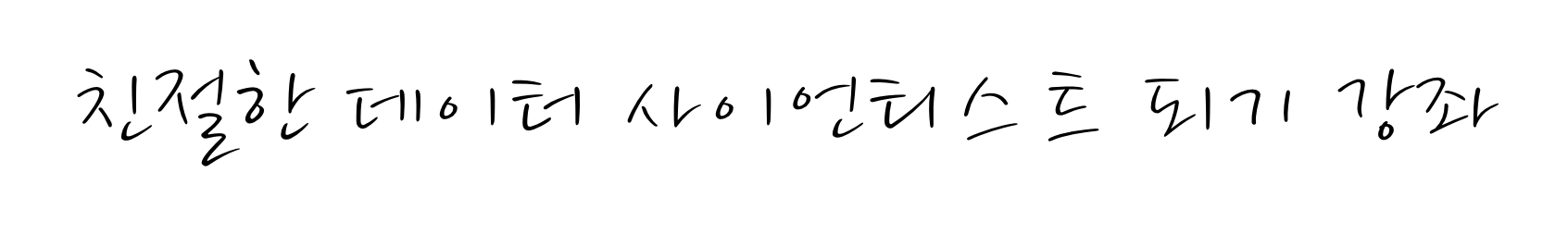
댓글